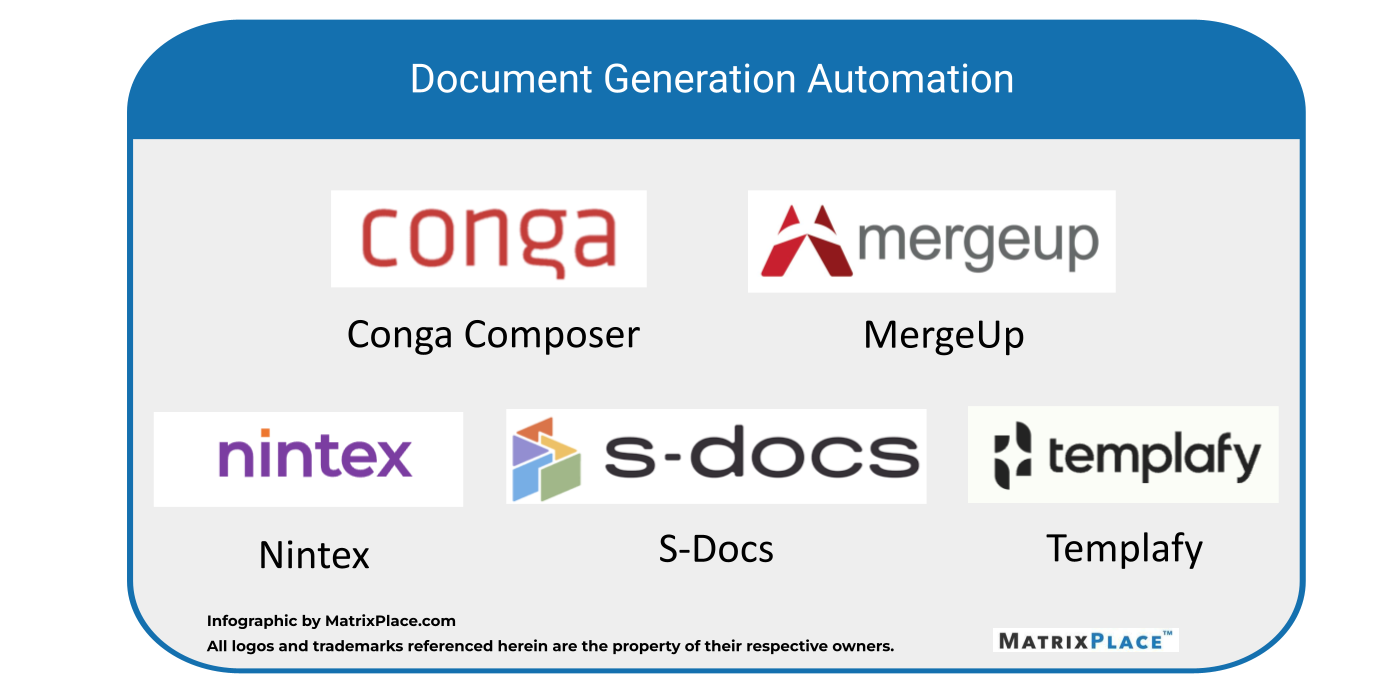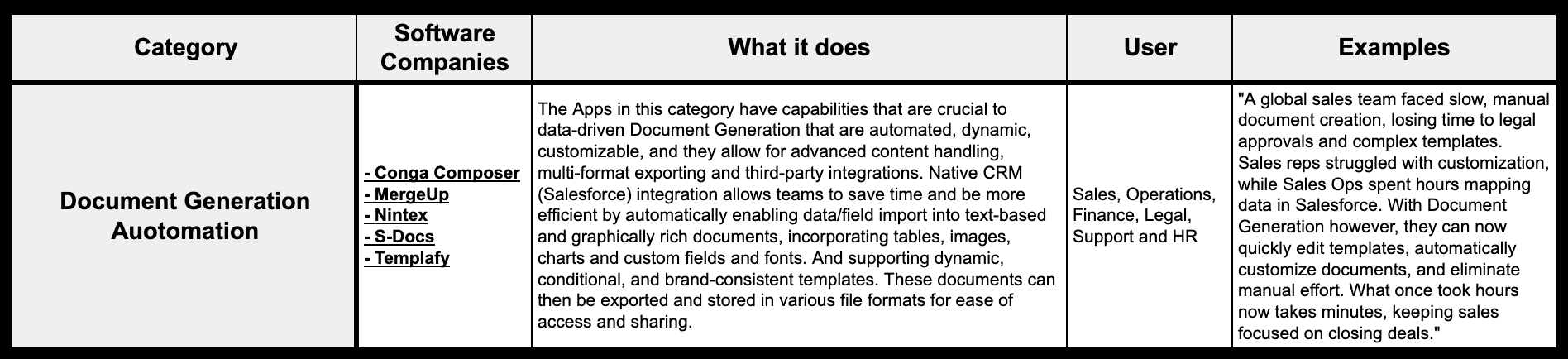I. Document Generation Automation Applications for Salesforce
Vendor Analysis: Document Generation Automation
Conga Composer
SOLUTION AT A GLANCE
➔ Salesforce Integration: Natively integrated with Salesforce objects and reports but requires external account setup and more complex initial configuration than most competitors.
➔ Template Capabilities: Strong support for Word, Excel, PowerPoint, and PDF templates with high branding fidelity, though conditional logic is limited and deeper dynamic content requires workarounds.
➔ Out-of-the-Box Features: Document generation is standard, but batch merging, advanced automation, and some Experience Cloud features require additional licenses and/or purchasing.
➔ Selling Point: Ideal for enterprises needing polished Office-driven document outputs and flexible Salesforce data handling, provided they can invest in setup and licensing with minimal support.
➔ Reviews: Conga’s overall offering provides solid capabilities for Salesforce, but their Conga Composer Document Generation solution comes with a steep learning curve, reliance on Conga Batch, slow support, an outdated UI, and high costs. While it's recognized in CPQ and praised for that integration, its Document Generation tools lack broader industry recognition and require significant admin investment to use effectively.
OVERVIEW
➔ High-Level Summary:
This App enables teams to automatically generate documents, and as an extension of that, to send documents for Electronic Signature. Conga is a large company with around 1,500 employees, which does more than just Document Generation. With the tagline of “Revenue Lifecycle” Conga offers other solutions for multiple divisions within a company - Contract Lifecycle Management (CLM), ‘Configure, Price and Quote’ (CPQ), Digital Commerce and Billing. Conga Composer is a Document Generation solution, which connects to Salesforce as well as other CRMs, because Conga has their own platform outside of Salesforce. Although all products for Salesforce are built natively within the Salesforce platform. Additional CRMs include: Hubspot, MSFT, Oracle and SAP, and recently Conga announced it is available on the AWS Marketplace.
Conga Composer uses pre-built templates within Salesforce for creating documents, offering customization with branding and some 'pre-built' options to expedite the initial starting effort. While there are an array of document solutions that are available, one area of focus is generating quotes, proposals, contracts by directly pulling in data from CRM fields. All documents live in Salesforce, but can be stored in SharePoint or OneDrive for example. Also, Conga Composer can connect with external data sources like accounting systems and ERPs. The Composer Document Generation products do not currently leverage AI for Document Generation, while they do for other offerings such as CLM - which comes with Composer, to manage the workflow of approvals, red lines, e-signature and reporting. This CLM feature appears to be a really good fit for Legal, since its AI within Conga Contract Intelligence learns from all existing contracts by reading through agreements and generating suggested revisions.
Conga (as a whole) is discussed and rated a lot across the different ratings platforms, including Gartner (classified as the “Customer’s Choice”) and Forrester (classified as a “Leader”) - but both of these are for their ‘Configure, Price and Quote’ applications - and not for Document Generation. That said, Gartner doesn’t have a distinct category for Document Generation software, and instead it evaluates such solutions within the broader market, emphasizing features like intelligent document processing (IDP) and advanced document creation tools. For their Document Generation solution generally the reviews are moderate, as it relates to their Salesforce integration and especially as it relates to support. G2 does however include Conga Composer specifically, and it identifies Document Generation as a standalone software category. G2 lists the Pros as “Ease of Use” and “Software Integration”. Conga Composer received fairly moderate scores for “Document Management” and “Integrations” but had Cons including: “Learning Curve, Difficulty, Poor Customer Support, Steep Learning Curve and Technical Issues”. They offer a 30-day trial within Salesforce Sandbox but it’s unknown if they offer free pilots of their App to teams extended into Production, because pricing is quoted on a case by case basis.
➔ Deep-Dive Technical Analysis:
Conga integrates tightly with Salesforce core data and object structures, offering strong access to records, user profiles, and reporting capabilities. However, initial setup is heavier than most competitors: users must create a Conga-specific account, complete external authentication, and follow a more manual onboarding path that can be confusing without a dedicated admin.
When it comes to Template Capabilities, Conga makes building templates in Word, Excel, and PowerPoint easy and familiar, preserving brand styles, custom fonts, and layouts without needing deep technical customization. The templates themselves are standard Microsoft Office files, making maintenance straightforward for non-technical business users, compared to S-Docs’ HTML-driven templates. Conga handles dynamic visibility by splitting queries: users define multiple Salesforce queries (“Row Burners”) and control which rows appear by query conditions, not by true section-based template logic. IF statements are supported inside templates for simple dynamic text swaps, but the absence of nested IFs or full-block conditionals limits complex personalization, in comparison to S-Docs’ or MergeUp’s dynamic JavaScript-based flexibility. Conga supports generating Word, Excel, PowerPoint, PDF, and HTML emails natively, with conversion pipelines primarily running through Word. Documents are generally limited by Salesforce file size rules (typically around 5MB per generated file), and HTML emails can be rigid in format unless manually adjusted. Conga allows pulling up to 25,000 rows and 5MB of data per individual query, with the full solution capped at 10MB and a maximum of 50 separate queries or reports attached. Aggregate queries are limited to returning no more than 200 rows, requiring query design optimization for larger datasets.
Out-of-the-Box, Conga supports batch document generation via List Views or reports, this functionality usually requires an add-on purchase (Conga Composer + Conga Batch or Conga Trigger licensing). Workflow Automation is possible through outbound messaging, Flow integrations, and Conga Trigger (for record-based launches), but setting up fully hands-free workflows often demands understanding Conga-specific flow patterns and APIs. Conga solutions can generate documents within Experience Cloud portals for authenticated users; however, guest user generation is unsupported, and use inside public sites can be limited without heavy customization. Conga also supports Smart Features via permitting advanced JSON manipulation for dynamic data injection, allowing more customized merges — but requires custom Apex or middleware handling to unlock these features effectively, offering less immediate usability when compared to MergeUp’s or Templafy’s built-in dynamic functions.
To sum up the ‘Tech’, Conga remains among the leaders for enterprises that require powerful Word, Excel, and PowerPoint-driven document generation tightly aligned with Salesforce reporting and record structure, for customers who are willing to invest time and admin resources into mastering setup, queries, and automation, and supporting them long term.
➔ Reference Customers:
Customer Stories are here. Conga as a company, across its products has thousands of users, including enterprise companies such as: Engie, Twilio, T-Mobile, LinkedIn, Charles River.
➔ Potential Issues:
Conga Composer reviews often criticize their usability, poor customer support, outdated UI in Salesforce Classic, and an expensive pricing model requiring additional purchases (e.g., Conga Batch for multiple merges). Receives a moderate review overall and has an adequate rating across multiple platforms, due to its steep learning curve, technical challenges, and reliance on Conga Batch for automating multiple merges, with additional concerns about slow customer support, an outdated Salesforce Classic UI, and high pricing. While recognized as a leader in CPQ by Forrester and a "Customer’s Choice" by Gartner, it lacks similar recognition for Document Generation, with G2 reviews highlighting ease of use and integration but criticizing technical issues and poor support.
➔ Demo:
Youtube page with videos here
➔ Unpublished Price:
Pricing is not published here, as it’s custom-quoted for each individual customer based on their needs. It is estimated to typically be around $5,000 per year for a minimum of 10 users for the Composer (Document Generation) solution only, with an additional $5,000 per year for a minimum of 10 users for the eSignature solution only. Bundling Composer with Sign for discounting from the $10,000 per year may be an available option, although they do not publish volume-based pricing, and the minimum package is expected to include licenses, implementation and set up.
MergeUp
SOLUTION AT A GLANCE
➔ Salesforce Integration: Fully Salesforce-native with a modern Lightning interface, extremely fast setup (under 60 seconds), and intuitive admin tools built for easy use without external servers.
➔ Template Capabilities: Offers excellent Word template fidelity with support for complex conditional logic, looping through sub-records, JavaScript expressions for highly advanced customization, but lacking support for a wider variety of output document types.
➔ Out-of-the-Box Features: Batch merging, basic and batch Flow nodes, Apex methods, and an AI Template Builder are all included across all tiers, with native Experience Cloud support.
➔ Selling Point: A strong choice for Salesforce-first teams seeking clean Word and PDF outputs, strong automation options, and optional developer flexibility without complex onboarding.
➔ Reviews: MergeUp is an innovative, Salesforce-native solution with strong AppExchange ratings, a standout AI template builder, and an intuitive interface for Word and PDF document creation. However, its limited presence on other platforms, lack of built-in e-signature, and exclusive Salesforce compatibility may not suit all teams.
OVERVIEW
➔ High-Level Summary:
This App enables teams to create and generate documents in Salesforce to streamline workflow, saving time and resources., via AI and Machine Learning driven template creation and automated document processing. MergeUp is a specialized and “up and coming” company, which we included within the Document Generation industry analysis because it offers unique technology when it comes to AI capabilities. The MergeUp solution includes Artificial Intelligence and Machine Learning (AI/ML) – enabling intelligent document creation and processing. MergeUp focuses on merging records with customizable templates to create reports, invoices, proposals, and more with just a few clicks. Unlike other tools that require intricate setup, manual field mapping and constant tinkering, this App streamlines the entire process with AI template creation, and an intuitive user experience. MergeUp’s sole focus is Salesforce CRM, and they have a Native integration with Salesforce, although not with other CRMs.
One key differentiator is MergeUp’s AI template Generation and JavaScript support in templates, enabling complex template creation. On the technical side, MergeUp’s JavaScript capabilities unlock advanced use cases that are challenging or impossible for other solutions to handle. Incorporating JavaScript within templates, it offers enormous flexibility when it comes to customization. From what we’ve found in our research, these features are unique to MergeUp. With a fast setup time and a seamless UI, IT teams can go from installation to sharing merged documents in as little as 15 minutes. If you are trying to set up multiple products it could be a significant time investment. A streamlined setup stands out in this context.
This App is discussed and rated on the Salesforce AppExchange, and the reviews are positive, although they have minimal reviews. It is not discussed and rated a lot across other different ratings platforms. They offer free pilots of their App to teams, even when there is a Salesforce Production integration involved.
➔ Deep-Dive Technical Analysis:
MergeUp is a Salesforce-native solution. Built entirely on the Lightning framework, offering a modern, intuitive admin interface with fast setup — under 60 seconds from install to first template. Its object model adheres closely to Salesforce standards, and documentation is particularly well-executed, giving it one of the most admin-friendly onboarding experiences of any solution reviewed.
In terms of Template Capabilities, MergeUp delivers exceptionally clean Word template fidelity — logos, fonts, and spacing are preserved with minimal post-merge artifacts, and admin formatting logic can be copied directly into Word with virtually no clutter. This gives non-technical admins confidence in what they build, while enabling high polish in final outputs that match brand and style. As it relates to Conditional Logic/Visibility, MergeUp supports IF statements using a lightweight, custom syntax with all expected operators, and it shines in supporting conditional logic within loops, enabling fine-tuned dynamic content based on related child records. For advanced users, MergeUp uniquely supports in-template JavaScript expressions — unlocking a wide range of possibilities for real-time logic, formatting, and calculations. This is not possible with some of the other solutions that we reviewed, specifically when compared to S-Docs, Conga, or Nintex. Looping through related records is seamless and cleanly rendered in Word templates, with support for sub-records like line items, contacts, or activities. The copy/paste loop syntax tool inside the admin UI helps non-technical users apply loops without introducing messy or fragile formatting. The supported template file types currently support Word-based templates (.docx) with output in both DOCX and PDF formats; Excel and PowerPoint support are planned for later release. So for now, teams requiring a wider variety of template or generated file types would need to consider a more multi-format solution. These multi-format solutions are offered by several other options we looked at, specifically when compared to Conga, Nintex, S-Docs or Templafy. As it relates to template data query limits, MergeUp allows for querying five levels up (parent relationships) and infinite levels down (children, grandchildren, etc.), with support for up to 50,000 records per query. There are no document generation volume caps imposed by MergeUp itself, beyond standard Salesforce governor limits.
Out-of-the-Box, MergeUp supports Batch/Report Merging. Batch generation is included in all pricing tiers and available as both a Flow action and Apex method, with clear documentation that makes setup quick for most admins. The Workflow Automation that MergeUp offers includes native Flow nodes for both single and batch document generation, designed to be simple and reusable with minimal configuration — as compared to Nintex, which requires concatenated formulas and complex inputs. MergeUp supports document generation from authenticated Experience Cloud users through standard Flow or Apex methods - providing service here rivaled only when compared to S-Docs. MergeUp’s smart features leverage an AI Template Builder which scans existing Word documents and creates merge-ready templates, dramatically easing the lift for teams migrating from legacy systems or large backlogs of unmanaged documents. While not essential for new builds, it provides a meaningful speed advantage in implementation for teams that have a relevant use case.
To sum up the ‘Tech’, MergeUp is an excellent fit for Salesforce-native teams looking for intuitive, Word and PDF document creation paired with powerful logic capabilities and best-in-class user interface. While teams looking to build templates across a large variety of file types - especially HTML - will find this tool insufficient, teams that have large template backlogs or have a code-savvy admin are offered a chance to unlock MergeUp's potential.
➔ Reference Customers:
GHX, United States of America Swimming, Morris Group, Inc., ALM Media. Use cases on the company website.
➔ Potential Issues:
MergeUp does not offer e-signature capabilities, so a 3rd party solution needs to be paired with Document Generation. No other CRMs than Salesforce are options to integrate, and it does not have html email templates currently. While it receives a strong review for innovation, and has strong ratings on the Salesforce AppExchange, its presence on other review platforms is limited. Its Salesforce specialization and AI template builder is very unique, but it is exclusively compatible with Salesforce CRM.
➔ Demo:
Youtube includes the following: AI Template Creation Demo here, Admin Demo here, Overview Video here, Animated Video here, 1-Minute Setup Demo here.
➔ Published Price:
Pricing here starts at $2,500 for 1-10 users per year, with a tiered structure based on organization size. There is an additional option for help with set up that can be added for a minimal one-time fee.
Nintex
SOLUTION AT A GLANCE
➔ Salesforce Integration: Native to Salesforce relying heavily on Microsoft Office tools for template handling, with a sleek user interface.
➔ Template Capabilities: Easy Word, Excel, and PowerPoint template creation with basic branding preservation, but limited to simple IF logic and constrained dynamic document control.
➔ Out-of-the-Box Features: Batch merging is included and supports basic workflows, though daily document generation limits (200 runs) and lack of Experience Cloud support are notable.
➔ Selling Point: Good fit for teams wanting high quality UX, familiar Microsoft-based templates for simple use cases inside Salesforce, and without heavy dynamic or scaling requirements.
➔ Reviews: Nintex is a solid choice for teams needing basic Word- or Excel-based document generation in Salesforce, especially for low-to-moderate volumes and simple templates. While it's well-rated on the AppExchange, its limited recognition elsewhere, lack of AI features, and clunky admin experience are drawbacks.
OVERVIEW
➔ High-Level Summary:
This App enables teams to automate Document Generation, and also offers Electronic Signature. Nintex is a large company with around 1,200 employees, which does more than just Document Generation. They provide process intelligence and automation. In part, they have grown through acquisitions (e.g. they acquired Drawloop for their LOOP Document Services (i.e. Document Generation) solution. Drawloop’s LOOP Document Services solution utilizes existing data to generate the most commonly used sales and service documents, like Word, Excel, PowerPoint or PDF for example, and then it merges them with Salesforce data. Also, they acquired their eSignature tool. In addition to Document Generation they have a ‘Process Platform’ that does other things like Digital Forms, Process and Workflow Automation and Robotic Process Automation. Nintex was founded as a SharePoint workflow tool initially, and then down the road they evolved beyond the Microsoft ecosystem to become CRM agnostic. Nintex integrates with other CRMs to optimize business processes (in addition to Salesforce), including Microsoft Dynamics, Hubspot and ServiceNow, allowing users to connect and automate workflows across various business systems. Nintex has an ‘automation cloud’ that is an agnostic tool, from which you can build out workflows to be sent to SharePoint, Dropbox and other enterprise applications.
Nintex uses pre-built templates within Salesforce and it integrates with Office 365. Users can choose from, create off of, and then configure to both create and export finished PDFs, Word, PowerPoint and Excel files. One key feature is localization for different languages in different geographic regions. One area of focus is automation, and their document automation enhances security and tracking by eliminating the need to email attachments and manage multiple versions of files manually. Instead, all documents and versions are stored in a secure cloud environment, providing a clear audit trail of versions, authors, edits, and timestamps. Nintex does not currently incorporate AI into their Document Generation solution, however they do have AI within their other business processes and workflow solutions, which through automation (that’s powered by AI) helps to design, run and optimize business processes and workflow across your organization.
Nintex is discussed and rated a lot across the different ratings platforms, including Gartner (classified under ‘Customer Communications Management’ where they only have a handful of ratings) and Forrester (classified under ‘Digital Process Automation’, receiving high scores for both strategy and market presence, however this was in 2019). Gartner includes Nintex under ‘Business Process Management’ and it’s received positive reviews related to the ‘Nintex Process Manager’, but some negative reviews related to their customer service and the product functionality being cumbersome. On the Salesforce AppExchange, the Nintex DocGen® for Salesforce has a substantial number of ratings, and they are high for the most part. Nintex offers a free trial on the Salesforce AppExchange in a Sandbox to test generating and sending personalized documents from Salesforce, but it’s unknown if they offer free pilots of their App to teams extended into Production.
➔ Deep-Dive Technical Analysis:
Nintex DocGen for Salesforce is natively installed inside Salesforce and interacts directly with standard and custom objects. The user experience feels mostly Salesforce-consistent but leans heavily on external Microsoft Office integrations for template handling, and the automation setup process (particularly around Flows and APIs) often requires custom formula fields and non-obvious mappings that make initial deployment harder compared to S-Docs or MergeUp.
As far as Template Capabilities, Nintex relies on traditional Word, Excel, and PowerPoint templates, preserving logos, fonts, and brand styling without major surprises during merge, making it a familiar environment for admins and business users coming from Microsoft backgrounds. Conditional logic is limited to simple IF statements using Microsoft Word's field code syntax, which can show true/false outputs but lacks broader section visibility control or nested logic. This approach suits straightforward use cases but feels constrained compared to the dynamic conditional blocks; while these features are available in other solutions, specifically when compared to S-Docs or MergeUp. The solution supports a wide range of file types for input — Word (.docx), PowerPoint (.pptx), Excel (.xlsx), PDF, plain text (.txt), and CSV — but PDF generation is limited to basic file conversion (e.g., from Word or image files) without fine-tuned dynamic editing during the merge. Nintex allows for up to 30,000 records to be pulled per query with a 25MB file size limit per document and a hard cap of 15 minutes for any document generation session. Daily generation quotas (200 automated runs and 200 manual runs) also impose operational ceilings that could present challenges for large-scale deployments.
Out-of-the-Box, it supports batch generation from Salesforce list views natively, although each batch job must define a destination action (email, storage, etc.), making setup slightly more manual than tools with more integrated batch pipelines. Nintex provides Flow components for document generation, but users often report difficulty understanding the required API field concatenation and parameter passing steps, which is a contrast to the more admin-friendly Flow nodes when compared to MergeUp’s workflow automation. Nintex does not currently support document generation from Salesforce Experience Cloud sites, meaning external portals or self-service scenarios would require alternative tools or custom development. For smart features, the Nintex Assistant offers lightweight AI-driven help by linking users to documentation or guidance when building templates, but it lacks direct AI-driven content generation or smart field insertion features seen in emerging platforms.
To sum up the ‘Tech’, Nintex shines for teams who want a straightforward Word- or Excel-based Document Generation experience inside of Salesforce, with a modern look and feel - particularly if their use cases involve basic templates, low-to-moderate customizations and daily volumes.
➔ Reference Customers:
Netgo (here), Naylor Love (here), CORE Molding Technologies (here), Proliant (here), Khalifa University (here), with customer quotes from customers, LinkedIn and Yamaha. Nintex has thousands of users worldwide ranging from small customers to Enterprise.
➔ Potential Issues:
There have been complaints in reviews that there is a poor admin UI capabilities, difficulty with the template-building process, making the product harder to use than other more user-friendly options on the market. It receives a strong review overall and on the Salesforce AppExchange, although there is limited recognition specifically for the automated Document Generation offering on the other major review platforms. Nintex users report complex template creation, occasional server downtime, and the absence of AI-powered document automation, with usability concerns around its clunky interface and complex template creation capabilities.
➔ Demo:
➔ Published Price:
Pricing here for Document Generation starts at $5,000/year, for up to 5,000 document executions. It is not based on the # of users. Instead it’s based on consumption. The pricing for eSignature, for 3,000 document executions, is an additional $5,000 per year. The total cost of $10,000 per company per year, is for up to for up to 100 users.
S-Docs
SOLUTION AT A GLANCE
➔ Salesforce Integration: 100% built on Salesforce with no external servers, offering fast setup and strong security, though built on older Visualforce technology with a less modern UI.
➔ Template Capabilities: Highly flexible with HTML templates and full control over conditional logic, but Word, Excel, and PowerPoint templates have notable formatting and file size limitations.
➔ Out-of-the-Box Features: Includes batch merging, native Flow and Apex automation, and Experience Cloud support (through custom pricing in their Enterprise edition).
➔ Selling Point: Best suited for those prioritizing locked down security via 100% in-Salesforce solutions or needing deep HTML customization, particularly where technical admins are available.
➔ Reviews: S-Docs is a strong fit for teams prioritizing security, with full compliance, customizability, and no external dependencies. However, it has limited reviews, lacks AI automation, poses challenges with HTML-based templates, and has a steep learning curve for less technical users.
OVERVIEW
➔ High-Level Summary:
This App enables teams to automate dynamic Document Generation to automatically generate documents, and as an extension of that, to send documents for Electronic Signature (via their separate managed package called S-Sign). S-Docs is a mid-sized company with around 80 employees, which focuses on Document Generation as its main product. They were one of the first Native Apps on Salesforce for Document Generation, which was a competitive advantage initially - but now there are other Native Apps on Salesforce. S-Docs offers dynamic content creation that is powered by conditional logic, a template editor and high-volume batch document creation and data processing. It integrates with both Salesforce Natively and with Hubspot (via a separate cloud) CRMs. Also, S-Docs integrates with leading storage solutions via its three connectors which use APIs to connect with Box, AWS, Google Drive and SharePoint. For any other platform customers would need to build their own connector to leverage S-Docs.
S-Docs helps users pull the right quote and proposal data, and templates are dynamic, so an admin could build various templates as options, and then users can pick from them and then export into various formats. It allows common formats to be imported as well. Although, if a PowerPoint is imported, then it must be exported as PowerPoint, and the same goes with other formatting when importing into Salesforce. Images and videos can be embedded, as dynamic or static. Also, S-Docs has a template builder and editor that can output any format you'd like (PowerPoint, Word, Excel, HTML, and for reporting it can export various formats - like CSV for example). Files are stored by default within Salesforce in the ‘Notes and Attachments’ section, which can be expensive if not transferring them to an external storage provider. Every user comes with an S-Docs Object, which stores any document that’s generated as a Salesforce record, so a preview of the document can be rendered. S-Docs does not have AI capabilities built into their solution, and any AI capabilities would need to be built out and leveraged separately via Salesforce’s AI solution, called AgentForce. With Salesforce’s agents many workflows can be built out, but they are primarily focused on the user experience and not on the admin functions like building templates.
This App is discussed and rated across a couple different ratings platforms, and generally the reviews are moderate, primarily related to the formatting capabilities of their templates. On G2 Crowd, where they have fairly strong ratings overall, with Pros of being a Simple platform for Ease of Use. Cons include: Document Management, Template Limitations and Insufficient Training. Although, contradicting the Pros, both Complex Features and Complex Process are listed as Cons. On the Salesforce AppExchange S-Docs has very minimal reviews. They have both a paid version and also a limited Freemium version of their product (with up to 150 documents generated, but it does not include their Electronic Signature product). They offer a free 30-day trial, which does include Electronic Signature.
➔ Deep-Dive Technical Analysis:
S-Docs is a 100% native Salesforce product, meaning it runs entirely inside the Salesforce platform without routing data through external servers — a major security and compliance advantage for regulated industries. Setup is exceptionally fast (under 5 minutes for basic configuration) and leverages Salesforce permissions natively, although the app is still built using older Visualforce technology, which gives it a less modern feel compared to Lightning-native competitors.
With regard to Template Capabilities, S-Docs allows for complete HTML control over templates, enabling pixel-perfect branding for technical teams comfortable working directly with HTML/CSS. Word, Excel, and PowerPoint uploads are supported but introduce limitations: uploaded templates often default to Salesforce-standard fonts unless manually corrected, and PDF and PPT templates have size constraints (15 pages max for PDFs, 10 slides max for PPTX). S-Docs excels in logic control, supporting deep nested IFs, SWITCH statements, and math functions like date math and currency calculations directly inside templates. Admins can build dynamic sections and fields using conditional render tags, and while this power is impressive, it demands a higher technical skill level than Word-first tools, when being compared to Conga or Nintex. It supports Word (.docx), Excel (.xlsx), PowerPoint (.pptx), HTML, and PDF outputs, but each format has unique limitations: mass merge documents cannot exceed ~120 KB in size for DOCX and PPTX, and HTML is the only format allowing full complex data rendering without functional restrictions. Because it is fully native, S-Docs is bound by Salesforce governor limits (e.g., 50,000 records per query, heap size limits, 12 MB max response size for synchronous calls). It allows for querying up to five object relationships deep through standard Salesforce SOQL, but users building very large, deeply nested documents should expect to proactively manage governor exposure.
Out-of-the-Box, it supports batch generation and can be initiated from list views or custom buttons, but customers targeting high-volume batch use across Experience Cloud sites will need the Enterprise Edition for full support. S-Docs offers deep workflow automation hooks with standard Salesforce tools: invocable Flow actions (generate, combine, send), Apex methods, and even XML-driven external data pulls, making it highly flexible for enterprise architects familiar with Salesforce automation best practices. S-Docs documents can be generated directly from authenticated Experience Cloud sites with standard Salesforce sharing rules applied, providing a native feel to external users. Guest user generation is more complex and generally recommended only for authenticated scenarios. While S-Docs does not offer embedded AI or automatic smart fields, it compensates with developer-driven power — including Direct SOQL support inside templates and JSON-based field mappings for dynamic condition handling.
To sum up the ‘Tech’, S-Docs is a standout choice for companies prioritizing 100% Salesforce-native architecture, compliance, and deep customizability, particularly for use cases requiring complex HTML Documents and end-to-end data governance without external dependency. Teams without more technical expertise will need to be willing to commit to conquering a steeper learning curve during template design and automation setup.
➔ Reference Customers:
US Dept. of Veterans Affairs, US Air Force, Red Cross, YMCA, Allstate, Abbott, AT&T and Panasonic. Case Studies (here) They have a wide range of organizations as customers, ranging from small businesses to large global enterprises.
➔ Potential Issues:
There have been complaints in reviews that there is limited formatting capabilities due to reliance on HTML templates instead of Word templates. It receives a strong review for security, but is criticized for template limitations. Also, there are somewhat mixed reviews. While praised by some users for its simplicity, other users report challenges with complex processes, formatting restrictions due to HTML-based templates, and potential increased storage costs if documents aren't offloaded from Salesforce.
➔ Demo:
➔ Published Price:
Pricing here is for a minimum of 10 users, $25/user/mo. = $3,000/year. This package includes unlimited documents and 50 signature executions per year. The more expensive packages include more Electronic Signature capabilities.
Templafy
SOLUTION AT A GLANCE
➔ Salesforce Integration: Not native to Salesforce at all; relies on Lightning Web Components and API calls with timeout limits, making it less reliable for high-volume or complex Salesforce workflows.
➔ Template Capabilities: Outstanding document branding and design control across Word, PowerPoint, and Google Workspace, with moderate conditional logic but strict limits on deep relational data queries.
➔ Out-of-the-Box Features: Offers high quality AI-assisted document creation and advanced Office integrations, but lacks native batch merging, native Flow nodes, and Experience Cloud support.
➔ Selling Point: Best suited for enterprises prioritizing brand consistency and Office document excellence over direct Salesforce-native integration.
➔ Reviews: Templafy is a strong choice for large enterprises using Office or Google Suite that need tightly branded, visually controlled documents and advanced content management. However, its high enterprise pricing, limited Salesforce-native functionality, and steep learning curve make it less ideal for teams focused on ease of use or template automation.
OVERVIEW
➔ High-Level Summary:
This App enables teams to create accurate, compliant, and brand-compliant documents for sales presentations, contracts and proposals through its platform with efficiency. Accessible directly within tools like Microsoft Office, Google Workspace, and Salesforce, Templafy simplifies document creation workflows. The platform offers centralized management of templates and digital assets, integrating to ensure that all documents adhere to company branding and legal standards, reducing the risk of non-compliance.
While this solution does not incorporate AI template Generation, it does offer some other AI features. Templafy's AI Assistant offers predefined prompts such as “Summarize”, “Rephrase”, “Improve”, and “Elaborate”, enabling users to enhance document content quickly. Administrators can also create custom prompt libraries tailored to company needs. Their Managed Generative AI (GenAI) combines rule-based automation with managed GenAI, and ensures that AI-generated content adheres to company standards and compliance requirements. This approach balances creativity with control, mitigating risks associated with AI inaccuracies related to the content within a document.
Templafy is widely reviewed across rating platforms such as G2, Gartner, and Capterra, with generally high user satisfaction. On G2, it holds a strong overall rating, though some users have noted concerns about pricing ("Expensive"), missing features, and a steep learning curve. Similarly, while Gartner and Capterra ratings are positive overall, the lowest scores are related to feature limitations. Templafy is also listed on the Salesforce AppExchange, but with minimal user reviews. It is unclear whether Templafy offers a free trial in a Salesforce Sandbox for testing and personalization. Additionally, it is unknown if free pilots for production environments are available or not, as enterprise prospects must contact Templafy directly for a personalized demo and pricing details.
➔ Deep-Dive Technical Analysis:
Templafy is not Salesforce-native but can integrate with Salesforce via a Lightning Web Component that triggers external document generation through a Named Credential and API call. This setup enables document generation from custom buttons or Apex code, but if a generation task takes longer than 20 seconds, it fails due to platform timeouts, making it far less robust for heavier Salesforce workflows compared to other tools on this list.
As for Template Capabilities, Templafy offers exceptional document design control through its Microsoft Office and Google Workspace plugins, supporting full brand compliance, dynamic color theming, and metadata insertion directly from templates — arguably best-in-class for enterprises that prioritize visual brand consistency. The platform uses "visibility bindings" to control dynamic content display, with logical operations like IF, SWITCH, AND, OR, NOT and support for simple math operations and string handling. However, its logic scope is confined to individual smart fields or sections; deeper document-wide manipulation like nested looping or heavy dynamic data shaping is restricted without complex workarounds. Templafy supports outputs to Word, PowerPoint, Excel, Google Docs, Slides, and Sheets, offering unmatched breadth of output environments, but actual data integration templates are built from Word or PowerPoint sources first and adapted outward. Data retrieval through the Salesforce App Connector is limited to querying only immediate parent-child relationships (no grandchildren) and a maximum of five related objects per session, which is more restrictive than the deeper multi-level querying offered by other options, specifically when compared to MergeUp or S-Docs.
Out-of-the-Box, Templafy does not support batch generation in Salesforce environments, and larger automation needs would require custom development against their APIs, adding complexity not seen in some of the other tools, as compared to Conga or Nintex. Templafy can be incorporated into Salesforce Flows but only through custom buttons and HTTP callouts, lacking true drag-and-drop Flow component support natively. There is no native support for Experience Cloud generation; generation typically requires authenticated users inside the Templafy platform environment. Templafy includes embedded AI tools that can dynamically generate document content, create pre-populated templates, and assist authors with copywriting directly inside Office documents — a unique feature among this group of products.
To sum up the ‘Tech’, Templafy is a strong fit for large enterprises with existing Office/Google Suite ecosystems that need highly branded, visually controlled documents and are willing to accept limited Salesforce-native functionality in exchange for superior content management.
➔ Reference Customers:
Templafy is designed for large enterprise companies, and it serves over 800 organizations worldwide. Its’ customer base spans various industries, with notable clients such as KPMG, BDO, and ERM.
➔ Potential Issues:
Related to the features, there were some negative reviews, for example it was reported that there were challenges with updating logos and other images throughout existing proposals. It receives a good overall review and is rated across the major review platforms for its ability to boost employee productivity with AI capabilities for content, however it has moderate usability reviews related to its template generation features specifically. Also, there have been concerns on the exclusively enterprise pricing being expensive, missing features, and there being a steep learning curve.
➔ Demo:
➔ Published Price:
Pricing here starts at $20/user/month for Salesforce, which requires an enterprise platform license. Templafy offers plans tailored to enterprise needs. Specific pricing details are not publicly disclosed on the website (only on the Salesforce AppExchange). Instead if Enterprise organizations are interested they are instructed to contact Templafy directly for a personalized quote, as the pricing depends on how many users, features and add-ons are needed.
Would you like to go back to the main article to explore any of the other categories in the Buyer’s Guide?